Introduction
A booking represents the collection and delivery of goods for a logstics customer. A single booking may be either Part Load or Full Load. A full load booking always has a single subbooking representing a collection and delivery. A part load booking may have one or more subbookings.
Booking Details
Details about a specific booking can be found at the following API endpoint. Retrieving booking details requires the ViewBooking feature access. You may notice additional undocumented attributes on the booking model. Do not use or rely on these attributes, as they will be deprecated.
GET https://logisticsapi.dfds.com/api/booking/{bookingId}
The booking model is an Entity Tree model. Please refer to the entity tree documentation for additional details.
Attributes
| Name | Description | Type |
| state | The current state of the booking. | Booking State |
| customerReference |
Optional customer reference for the booking. Do not use this for system integration! The customer reference may be changed by DFDS, and thus should not be used for integrations. Use the booking ID instead. |
string |
| customerRemarks | Optional customer remarks for the booking. | string |
| loadType |
The type of load represented by the booking 1: Full Load, 2: Partial Load/Groupage |
number |
| customCode | The customs code applicable to the booking | Customs Code |
| transportTerm | The transport terms agreed for the booking. | Transport Terms |
| isNeutralDelivery | Indicates whether the booking should be considered neutral for delivery. This will hide collection deltails for the receiver. | boolean |
| rejectReason | A human readable reason for a booking rejection. This value is present only if the booking is in Rejected state. | string |
| externalId | An optional unique id for the booking provided by the initial booking creator | string |
| customer | The customer which owns this booking. | Company Associate |
| shipper | The name and location of the shipper. This value is optional. | Freight Location |
| consignee | The name and location of the consignee. This value is optional. | Freight Location |
| requestedEquipmentType | The type of carry equipment requested for this booking. This value is optional. | Equipment Type |
| serviceLevels | The service levels attached to this booking. This value is optional. | Service Levels |
| subBookings | The list of SubBookings included in this booking. | SubBooking |
| consignment | The consignment attached to the booking. This value is optional. | Consignment |
Booking State
Bookings can be created in either Draft or AwaitingApproval state. If a booking is created in draft state it must be submitted before entering AwaitingApproval state. "AwaitingApproval"-bookings will be reviewed by DFDS and be either Approved or Rejected. Booking details may be amended by DFDS when the booking is approved. If a booking is cancelled after it has been approved, it will get a Cancelled status.
| Name | Description | Value |
| Draft | The booking is saved as a customer draft only and will not be considered by DFDS. | 1 |
| AwaitingApproval | The booking has been submitted and will be reviewed by DFDS. | 2 |
| Approved | The booking has been approved by DFDS. | 3 |
| Rejected | The booking has been rejected by DFDS. | 4 |
| Cancelled | The booking has been cancelled. | 5 |
Customs Code
The customs code.
| Name | Description | Value |
| NotSet | Not Set | 0 |
| None | None | 1 |
| Communitarian | Communitarian | 2 |
| T1 | External Community Transit Procedure. | 3 |
| T2 | Internal Community Transit Procedure. | 4 |
| T5 | European Community Transit Document. | 5 |
| T2Export | Internal Community Transit Procedure + Export. | 6 |
Transport Terms
The Booking Incoterms.
| Name | Description | Value | Info |
| NotSet | Not Set | 0 | |
| EXW | Ex Works | 1 | |
| FCA | Free Carrier | 2 | |
| FAS | Free Alongside Ship | 4 | |
| FOB | Free On Board | 8 | |
| CFR | Cost and Freight | 16 | |
| CIF | Cost, Insurance and Freight | 32 | |
| CPT | Carriage Paid To | 64 | |
| CIP | Carriage and Insurance Paid To | 128 | |
| (*) |
Obsolete | ||
| (*) |
Obsolete | ||
| (*) |
Obsolete | ||
| (*) |
Obsolete | ||
| DDP | Delivered Duty Paid | 4096 | |
| DAP | Delivered at Place | 8192 | |
| (*) |
Obsolete | ||
| DPU | Delivered at Place Unloaded | 32768 |
* Info: The Booking Incoterms have been updated as part of the Brexit update 238600 (24-09-2020). Obsolete values cannot be used to create or update a booking. It can only be used when reading historical data.
Inco Terms
A list of all Inco Terms can be retrieved using the following API endpoint.
GET https://logisticsapi.dfds.com/api/booking/AllIncoTerms
All Inco Terms Example
Example of getting all Inco Terms
[
{
"name": "Delivered Duty Paid",
"value": 4096,
"shortName": "DDP",
"IsObsolete": false
},
{
"name": "Delivered at Place Unloaded",
"value": 32768,
"shortName": "DPU",
"order": 17,
"IsObsolete": false
}
//....
]
SubBooking
A Booking references at least one SubBooking, which is described here. Each SubBooking is composed of collection/delivery details and goods informations.
| Name | Description | Type |
| name | The sequence letter identifying this subbooking within the context of the entire booking. Ex 'A', 'B', 'C' | string |
| collectionAddress | The address and time requested for the collection. | Booking Address |
| deliveryAddress | The address and time requested for the delivery. | Booking Address |
| goods | The list of goods to be transported. | Array of Goods |
Booking Address
The BookingAddress type specifies location and time details.
| Name | Description | Type |
| addressType | The type of address. Can either be collection (0) or delivery (1). | number |
| freightLocation | The location of the collection or delivery. | Freight Location |
| requestedDate | The requested date at the collection/delivery location. Ex: "2018-05-29" | date |
| requestedFromTimeDate | The start date interval requested for collection/delivery in the time zone of the location. Ex: "2018-05-29" | date |
| requestedFromTime | The start time interval requested for collection/delivery in the time zone of the location. Ex: "14:00" | time |
| requestedToTimeDate | The end date interval requested for collection/delivery in the time zone of the location. Ex: "2018-05-29" | date |
| requestedToTime | The end time interval requested for collection/delivery in the time zone of the location. Ex: "17:00" | time |
Goods
Goods details includes the following information
| Name | Description | Type |
| subQuantities | Detail of Sub quantities for goods. | Array of Sub Quantities |
| quantity | The number of {packageType}. | number |
| quantityOnFloor | The amount of the quantity that can be placed on the floor. | number |
| packageType | The type of packaging used for the goods | Package Type |
| packagingProvider | The packaging provider that provides the package type for this goods line | Packaging Provider |
| description | A human readable description of the goods. | string |
| grossWeight | The gross weight of the goods in KGS | number |
| nettoWeight | The netto weight of the goods in KGS | number |
| loadMetres | The number of loading meters occupied by the goods. | number |
| cubicMetres | The physical size occupied by the goods in m3 | number |
| length | The length of the goods in meters | number |
| width | The width of the goods in meters | number |
| height | The height of the goods in meters | number |
| temperature | The temperature in Celsius at which the goods must be transported. This value is optional. | number |
| temperatureRange | The temperature range that is wanted | Temperature range |
| imoUNDG | The hazardous UN Code | string |
Customs related goods fields.
| Name | Description | Type |
| invoiceNumber | The number of the commercial invoice. | string |
| invoiceValue | The value of the commercial invoice. | number |
| invoiceCurrency | The currency code of the commercial invoice. Ex: 'DKK' or 'GBP' | string |
| invoiceDate | The commercial invoice date. Ex: "2019-03-31" | number |
| commodityCode | The commodity code of the goods. | string |
| exportLicenseCode | The export license code of the goods. | string |
| licenseNumber | The license number of the goods. | string |
| marksAndNumbers | The symbols used to identify different pieces of cargo. | string |
| countryOfOrigin | The country of origin for customs. | Country |
| referenceNumber | The reference number for customs. | string |
| supplementaryUnits | The supplementary units for customs. | number |
| customsProcedureCode | The customs procedure code applied for customs. | Customs Procedure Code |
Temperature Ranges
| Name | Description | Type |
| id | The id of the object. When sending back which temperature range, only this is needed. | number |
| minTemp | Minimum temperature of the range. | number |
| maxTemp | Maximum temperature of the range. | number |
Customs Procedure Code
Customs Procedure Codes (CPC) are used to identify the Customs regimes to which goods are being entered and from which they have been removed. The CPC signals to the system whether the declaration is for an import, an export, transit, or any other circumstance possible in a Customs environment. The Code identifies to the system how the data input from the declaration is to be handled and how the declaration is to be processed.
| Name | Description | Type |
| code | The customs procedure code | string |
| description | The description of customs procedure code. | string |
Booking Example
Example of simple booking with a single sub booking.
{
"$id": "1",
"state": 3,
"customerReference": "Remarks",
"customerRemarks": "Customer Remarks",
"loadType": 1,
"customCode": 0,
"transportTerm": 0,
"isNeutralDelivery": false,
"rejectReason": null,
"customer": {
"$id": "2",
"name": "Customer Name",
"number": 1234,
"isBookingReferenceRequired": false,
"address": {
"$id": "3",
"streetName": "Streename",
"houseNumber": "7",
"pOBox": null,
"addressLine2": null,
"addressLine3": null,
"addressLine4": null,
"postalCode": "1234",
"city": "City",
"county": null,
"country": {
"$id": "4",
"code": "DK",
"longCode": "DEN",
"euCountryCode": "DK",
"numericCode": 45,
"name": "Denmark",
"nationalityName": "Danish",
"id": 2,
"concurrencyToken": "AAAAAAA6E4w="
},
"id": 661,
"concurrencyToken": "AAAAAAcV9JM="
},
"id": 661,
"concurrencyToken": "AAAAAEMPjLk="
},
"shipper": null,
"consignee": null,
"requestedEquipmentType": null,
"subBookings": [
{
"$id": "6",
"name": "A",
"collectionAddress": {
"$id": "7",
"requestedDate": "2018-01-31T00:00:00",
"addressType": 0,
"freightLocation": {
"$id": "8",
"isLoadingPoint": true,
"isUnLoadingPoint": true,
"name": "LocationName",
"address": {
"$id": "9",
"streetName": "Street",
"houseNumber": "5",
"pOBox": null,
"addressLine2": "",
"addressLine3": "",
"addressLine4": "",
"postalCode": "1234",
"city": "City",
"county": "",
"country": { "$ref": "4" },
"id": 1695,
"concurrencyToken": "AAAAAAcV9PY="
},
"state": 2,
"id": 477,
"concurrencyToken": "AAAAAC/cNpA="
},
"requestedFromTime": null,
"requestedToTime": null,
"id": 7248716,
"concurrencyToken": "AAAAAEMqnoo="
},
"deliveryAddress": {
"$id": "10",
"reference": "1234",
"requestedDate": "2018-02-01T00:00:00",
"addressType": 1,
"freightLocation": {
"$id": "11",
"isLoadingPoint": true,
"isUnLoadingPoint": true,
"name": "LocationName",
"address": {
"$id": "12",
"streetName": "Street",
"houseNumber": "165",
"pOBox": null,
"addressLine2": "",
"addressLine3": "",
"addressLine4": "",
"postalCode": "1234",
"city": "City",
"county": "",
"country": {
"$id": "13",
"code": "FR",
"longCode": "FRA",
"euCountryCode": "FR",
"numericCode": 250,
"name": "France",
"nationalityName": "French",
"id": 9,
"concurrencyToken": "AAAAAABAVOA="
},
"id": 1759,
"concurrencyToken": "AAAAAAjXPCs="
},
"state": 2,
"id": 541,
"concurrencyToken": "AAAAAAjXPCw="
},
"requestedFromTime": "06:00:00",
"requestedToTime": "06:00:00",
"id": 7248717,
"concurrencyToken": "AAAAAEMqnow="
},
"goods": [
{
"$id": "14",
"quantity": 25,
"description": "FOOD",
"grossWeight": 24941.0,
"nettoWeight": 0.0,
"loadMetres": 0.0,
"cubicMetres": 0.0,
"temperature": null,
"length": null,
"width": null,
"height": null,
"packageType": {
"$id": "15",
"code": "PLT",
"name": "Pallets",
"id": 16,
"concurrencyToken": "AAAAAB2lxj6="
},
"packagingProvider": {
"$id": "16",
"name": "provider name",
"id": 15
},
"subQuantities": [
{
"description": "packed sub quantity",
"grossWeight": 12.0,
"netWeight": 9.0,
"cubicMetres": 1.0,
"reference": "reference detail",
"quantity": 11,
"packageType": {
"id": 4
},
"packagingProvider": {
"id": 1
},
"id": 25597
}
],
"invoiceValue": 1167.0,
"invoiceCurrency": "DKK",
"invoiceDate": "2018-07-27T00:00:00",
"commodityCode": "",
"invoiceNumber": "",
"exportLicenseCode": "",
"licenseNumber": "",
"marksAndNumbers": "",
"countryOfOrigin": {
"$id": "14",
"code": "DK",
"longCode": "DNK",
"euCountryCode": "DK",
"numericCode": 208,
"name": "Denmark",
"supplierSundryCode": null,
"nationalityName": "Danish",
"id": 6,
"concurrencyToken": "AAAAAAA6GM4="
},
"supplementaryUnits": "",
"customsProcedureCode": {
"$id": "1",
"code": "10 00 001",
"description": "10 00 001",
"concurrencyToken": "AAAAAB2lxj8="
},
"id": 4869404,
"concurrencyToken": "AAAAAEKlrAU="
}
],
"id": 3776011,
"concurrencyToken": "AAAAAEMs+eQ="
}
],
"externalId": "MG2345GH234",
"id": 3470199,
"concurrencyToken": "AAAAAEMs+d8="
}
Freight Locations
Freight locations is a general concept used throughout the API when working with addresses. It may refer to a delivery/collection address, a warehouse or a vessel terminal. A freight location is an entity type. The same freight locations may be referenced many times, typically for many different subbookings.
A list of available FreightLocations can be found at the following endpoint.
GET https://logisticsapi.dfds.com/api/booking/freightlocations
If the required address is not available in this list, a new address may be created as part of booking creation
Attributes
The set of attributes applicable to a freight location is described here. Entity related properties (id, concurrencyToken) etc. are not included in the table. Please refer to the entity tree documentation for details about these properties.
| Name | Description | Type |
| isLoadingPoint | Gets or sets a value indicating whether the address is a loading point | boolean |
| isUnLoadingPoint | Gets or sets a value indicating whether the address is a unloading point | boolean |
| name | The name associated with this location. Example "DFDS Hourse" or "Esbjerg Terminal" | string |
| state | The current state of the address. See the Freight Location Flow section for details. | number |
| address | The address of the freight location | Address |
Address
The address referenced from a freight location is described here. A single address instance can only ever be referenced by a single freight location.
| Name | Description | Type |
| streetName | The name of the street. Ex: Sundkrogsgade | string |
| houseNumber | The house number of the street. Ex "1" or "1A." | string |
| pOBox | The post office box number if applicable. | string |
| addressLine2-4 | Additional address lines if applicable | string |
| postalCode | The postal code. Ex "2100" | string |
| city | The name of the city in English or local language at the location. Ex "Copenhagen" or "København" | string |
| county | The name of the county if applicable | string |
| country | The county in which the adress is located | Country |
Country
All addresses share the same set of countries which are referenced by id. A country is defined by the following set of attributes.
| Name | Description | Type |
| code | The ISO 3166-1 alpha-2 code representing the country | string |
| longCode | The ISO 3166-1 alpha-3 code representing the country | string |
| euCountryCode | The EU country code representing the country. This value is null for countries outside the EU | string |
| numericCode | The ISO 3166-1 numeric code representing the country | number |
| name | The name of the country in english. Ex "Denmark" | string |
| nationalityName | The name of the nationality in english. Ex "Danish" | string |
When referencing a specific Country use the following endpoint to determine the proper corresponding Id.
GET https://logisticsapi.dfds.com/api/booking/countries
Freight Location Flow
New freight locations must be validated by DFDS. They are validated when submitted along with a booking.
| Name | Description | Value |
| Received | The location is currently awaiting approval by DFDS | 1 |
| Approved | The location has been validated and can be reused without further validation. | 2 |
| Draft | The location is saved as a customer draft only and will not be considered by DFDS. | 3 |
Related Types
In this section you will find documentation of miscellaneous types used in the API.
Company Associate
This entity represents the customer. It is populated automatically in responses when calling endpoints on the API.
| Name | Description | Type |
| name | The name of the associate. | string |
| organizationRegistrationNumber | The associate organization registration number. | string |
| number | The associate number. | number |
| EoriNumber | The Economic Organization Registration number. | string |
| isBookingReferenceRequired | Value indicating whether a booking reference is required. | boolean |
| address | Address of the associate. | Address |
| externalId | External id for this associate. | string |
Equipment Type
The requested equipment type of the booking is described here.
| Name | Description | Value |
| name | The equipment type name. Ex "TRATIR" | string |
| description | The equipment type description. Ex "EurolinerTIR" | string |
When referencing a specific EquipmentType use the following endpoint to determine the proper corresponding Id.
GET https://logisticsapi.dfds.com/api/booking/equipmenttypes
Package Type
Goods package type
| Name | Description | Value |
| code | The package type code. Ex "EUPS2" | string |
| name | The package type name. Ex "EuroPalletsStackable(2levels)" | string |
| isStackable | The package type is stackable or not. | boolean |
When referencing a specific PackageType use the following endpoint to determine the proper corresponding Id.
GET https://logisticsapi.dfds.com/api/booking/packagetypes
Packaging Provider
Represents an actor leasing packaging material i.e. PackageTypes to another actor.
| Name | Description | Value |
| name | The packaging provider name. | string |
| providedPackageTypes | The package types this provider offers. | PackageTypes |
When referencing a specific PackagingProvider use the following endpoint to determine the proper corresponding Id.
GET https://logisticsapi.dfds.com/api/booking/packagingproviders
Sub Quantities
Represents sub quantity for goods.
| Name | Description | Value |
| description | A human readable description of a sub quantity. | string |
| grossWeight | The gross weight of the sub quantity in KGS. | number |
| netWeight | The net weight of the sub quantity in KGS. | number |
| cubicMetres | The physical size occupied by the sub quantity in m3. | number |
| reference | The reference detail of the sub quantity. | string |
| quantity | The quantity of a sub quantity. | number |
| packageType | The type of packaging used for the sub quantity. | PackageTypes |
| packagingProvider | The packaging provider that provides the package type for this sub quantity. | Packaging Provider |
When referencing a specific PackagingProvider use the following endpoint to determine the proper corresponding Id.
GET https://logisticsapi.dfds.com/api/booking/packagingproviders
Service Levels
This entity represents the various service levels that can be attached to a booking.
| Name | Description | Type |
| name | Name of the service level | string |
| code | Unique code used to identify service level | string |
Booking Flow
Bookings can be created in either Draft or Received state. If a booking is created in draft state it must be submitted before entering Received state. Received bookings will be reviewed by DFDS and be either Approved or Rejected. Booking details may be amended by DFDS when the booking is approved. If a booking is cancelled after it has been approved, it will get a Cancelled status.
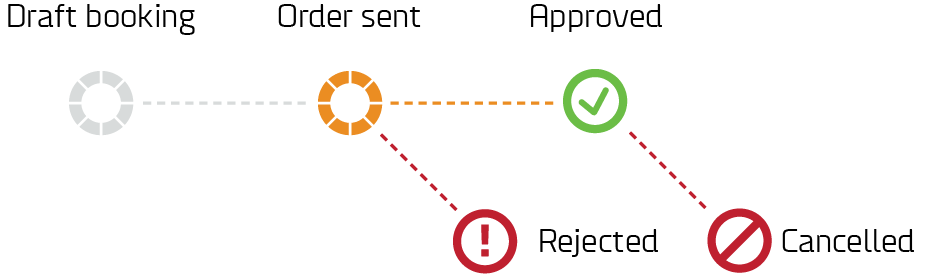
Notifications
Booking approval, rejection and withdrawal support Notification Hooks. A notification hook must be setup for each specific event type. The content posted for these notification hooks is identical to the content received from the Booking Details API.
| EventType | Description |
| Booking Received | Triggerd when a booking has been submitted for approval. |
| Booking Approved | Triggered when a booking has been approved. |
| Booking Rejected | Triggered when a booking is rejected. The booking contains a message indicating the reason for rejection. The booking can be ammended and re-submitted. |
| Booking Withdrawn | Triggered when a received booking is withdrawn by the customer before it has been approved by DFDS. |
| Booking Cancelled | Triggered when an approved booking is cancelled. |
Creating and updating bookings
The booking create and update API's are EntityTree API's. This implies many rules about object reference etc. Please familiarize yourself with the entity tree concept before continuing.
The booking data format is explained in the Booking Details section.
Creating a new booking
A new booking can be created using the following endpoint. Bookings may be created in Draft or AwaitingApproval state.
This API requires the CreateBooking feature access
POST https://logisticsapi.dfds.com/api/booking/create
Example 1
This example shows how to create a simple booking in the AwaitingApproval state with a single sub booking. Most optional attributes are left out. The Customer field is also omitted, since it is extracted from the identity of the caller. The example also shows how to create new FreightLocations, in this case in state 2 (Received).
{
"state": 2,
"customerReference": "TestCustomerReference",
"customerRemarks": "Customer Remarks",
"loadType": 1,
"customCode": 5,
"transportTerm": 4,
"isNeutralDelivery": false,
"shipper": null,
"consignee": null,
"subBookings": [
{
"name": "A",
"collectionAddress": {
"requestedFromTimeDate": "2018-05-29",
"requestedToTimeDate": "2018-05-29",
"requestedDate": "2018-05-29",
"serviceLevels": [
{
"name": "Barge",
"code": "Barge"
}
],
"addressType": 0,
"freightLocation": {
"isLoadingPoint": true,
"isUnLoadingPoint": true,
"name": "DFDS LOGISTICS TEST",
"address": {
"streetName": "Middleton Avenue",
"houseNumber": "17",
"pOBox": null,
"addressLine2": "Strutherhill Ind Est",
"addressLine3": null,
"addressLine4": null,
"postalCode": "ML9 2TL",
"city": "Larkhall",
"county": null,
"country": {
"code": "GB"
}
}
},
"requestedFromTime": "10:40",
"requestedToTime": "11:50"
},
"deliveryAddress": {
"requestedFromTimeDate": "2018-05-31",
"requestedToTimeDate": "2018-05-31",
"requestedDate": "2018-05-31",
"addressType": 1,
"freightLocation": {
"isLoadingPoint": true,
"isUnLoadingPoint": true,
"name": "DFDS LOGISTICS - BOULOGNE SUR MER TEST",
"address": {
"streetName": "Rue Alexandre Adam",
"houseNumber": "11",
"pOBox": null,
"addressLine2": "Gare de Marée",
"addressLine3": null,
"addressLine4": null,
"postalCode": "62200",
"city": "Boulogne-sur-Mer",
"county": null,
"country": {
"code": "FR"
}
}
},
"requestedFromTime": "05:30:00",
"requestedToTime": "06:10:00"
},
"goods": [
{
"subQuantities": [
{
"description": "description of the sub quantity",
"grossWeight": 12.0,
"netWeight": 9.0,
"cubicMetres": 1.0,
"reference": "reference detail for the sub quantity",
"quantity": 11,
"packageType": {
"id": 4
},
"packagingProvider": {
"id": 1
}
}
],
"quantity": 11,
"description": "desc",
"grossWeight": 1200,
"nettoWeight": 1100,
"loadMetres": 3,
"cubicMetres": 3,
"temperature": 22,
"length": 2,
"width": 1,
"height": 1.5,
"imoUNDG": "210",
"packageType": {
"id": 18
}
}
]
}
]
}
Example 2
This example is like the above Example 1, but with known/already existing FreightLocations specified by Ids.
{
"state": 2,
"customerReference": "TestCustomerReference",
"customerRemarks": "Customer Remarks",
"loadType": 1,
"customCode": 5,
"transportTerm": 4,
"isNeutralDelivery": false,
"shipper": {
"id": 52640
},
"consignee": {
"id": 4784
},
"subBookings": [
{
"name": "A",
"collectionAddress": {
"requestedFromTimeDate": "2018-05-29",
"requestedToTimeDate": "2018-05-29",
"requestedDate": "2018-05-29",
"addressType": 0,
"freightLocation": {
"id": 52640
},
"requestedFromTime": "10:40",
"requestedToTime": "11:50"
},
"deliveryAddress": {
"requestedFromTimeDate": "2018-05-31",
"requestedToTimeDate": "2018-05-31",
"requestedDate": "2018-05-31",
"addressType": 1,
"freightLocation": {
"id": 4784
},
"requestedFromTime": "05:30:00",
"requestedToTime": "06:10:00"
},
"goods": [
{
"subQuantities": [
{
"description": "description of the sub quantity",
"grossWeight": 12.0,
"netWeight": 9.0,
"cubicMetres": 1.0,
"reference": "reference detail for the sub quantity",
"quantity": 1,
"packageType": {
"id": 4
},
"packagingProvider": {
"id": 1
}
}
],
"quantity": 1,
"description": "desc",
"grossWeight": 1200,
"nettoWeight": 1100,
"loadMetres": 3,
"cubicMetres": 3,
"temperature": 22,
"length": 2,
"width": 1,
"height": 1.5,
"imoUNDG": "210",
"packageType": {
"id": 18
}
}
]
}
]
}
When referencing a FreightLocation by Id, use the following endpoint to list available FreightLocations.
GET https://logisticsapi.dfds.com/api/freightlocations
Example 3
This example is like the above Example 2, but with hazardous related properties can be set for a particular good. These values should only be set if the value for hazardous is true.
{
"state": 2,
"customerReference": "TestCustomerReference",
"customerRemarks": "Customer Remarks",
"loadType": 1,
"customCode": 5,
"transportTerm": 4,
"isNeutralDelivery": false,
"subBookings": [
{
"name": "A",
"collectionAddress": {
"requestedFromTimeDate": "2018-05-29",
"requestedToTimeDate": "2018-05-29",
"requestedDate": "2018-05-29",
"addressType": 0,
"freightLocation": {
"id": 52640
},
"requestedFromTime": "10:40",
"requestedToTime": "11:50"
},
"deliveryAddress": {
"requestedFromTimeDate": "2018-05-31",
"requestedToTimeDate": "2018-05-31",
"requestedDate": "2018-05-31",
"addressType": 1,
"freightLocation": {
"id": 4784
},
"requestedFromTime": "05:30:00",
"requestedToTime": "06:10:00"
},
"goods": [
{
"subQuantities": [
{
"description": "description of the sub quantity",
"grossWeight": 12.0,
"netWeight": 9.0,
"cubicMetres": 1.0,
"reference": "reference detail for the sub quantity",
"quantity": 3,
"packageType": {
"id": 4
},
"packagingProvider": {
"id": 1
}
}
],
"quantity": 3,
"quantityOnFloor": 1,
"description": "desc",
"grossWeight": 1200,
"nettoWeight": 1100,
"loadMetres": 3,
"cubicMetres": 3,
"temperature": 22,
"length": 2,
"width": 1,
"height": 1.5,
"hazardous": true,
"imoLimitedQantity": false,
"imoBulk": false,
"imoResidues": false,
"imoMarinePollutant": false,
"imoUNDG": "210",
"imoClass": false,
"imoSubClass": false,
"imoEMS": false,
"imoNEC": false,
"imoComment": "comment on hazardous",
"imoFlashPoint": "desired flash point value",
"imoNetWeight": 20,
"imoGrossweight": 19,
"imoPackingGroup": "3",
"imoStowageCategory": "2",
"imoPackageType": "IBC",
"imoNoPkgs": "2",
"imoProductName": "special bags",
"imoTechnicalName": "hazardous technical name",
"packageType": {
"id": 18
}
}
]
}
]
}
Submitting or withdrawing a booking
If a booking is awaiting approval, it may be withdrawn by you. When a booking is withdraw, it enters Draft state. Draft bookings are not considered by DFDS, and are available for your reference only. You may update a draft booking and submit it again. If the booking has already been approved, it cannot be withdrawn.
This API requires the EditBooking feature access
POST https://logisticsapi.dfds.com/api/booking/{bookingId}/withdraw
Draft bookings must be submitted before they are considered by DFDS. Use the following endpoint to submit a booking for approval. The booking will be in AwaitingApproval state after this operation.
POST https://logisticsapi.dfds.com/api/booking/{bookingId}/submit
Updating a booking
This API requires the EditBooking feature access
If required, you can update a booking after it has been created. It is only possible to update the booking while in Draft state. See the submit/withdraw section for details on how to get your booking back to draft state if required.
POST https://logisticsapi.dfds.com/api/booking/update
Example
Example of how to update customerReference and sub quantity for the specified booking.
{
"customerReference": "TestCustomerReference2",
"id": 3909262
}
Submitting Border Compliance Data
DFDS provides seperate endpoints for submitting and editing data related for border compliance like ICS2. See ICS2 Information
The data that can be submitted for conforming to the border compliance requirements in question are named "Shipment" and "ShipmentItems".
"Shipment" are data related to seller and buyer information for the current shipment where as the individual shipmentitems contains data related to the actual shipments like grossweight and commodity code.
A "Shipment" does always have a direct reference to a subbooking. A "Shipment" can contain multiple "ShipmentItems".
Shipment
Represents information about the shipment containing seller and buyer.
| Name | Description | Value |
| Id | Id for reference when shipment should be updated | string |
| IsApproved | Shows that a shipment has been approved. | bool |
| Seller | Information about the Seller for the shipment - see info below about Seller property details. | Seller/Buyer DTO |
| Buyer | Information about the Buyer for the shipment - see info below about Buyer property details. | Seller/Buyer DTO |
| ShipmentItems | A collection of ShipmentItems related to the current Shipment | Seller/Buyer DTO |
Seller/Buyer
Represents information about Seller and Buyer for a shipment related to a subbooking. Both Seller and Buyer share the same properties listed below. Almost all fields are mandatory. The exception is streetname, housenumber and poBox. Either streetname together with housenumber needs to be filled or PoBox alone.
| Name | Description | Value |
| Name | Name of the seller/buyer. | string |
| City | Cityname of the seller/buyer. | string |
| CountryCode | The two letter ISO countrycode of the address from the seller/buyer. | string |
| PostalCode | PostalCode of the seller/buyer.. | string |
| StreetName | The streetname from the address of the seller/buyer. | string |
| HouseNumber | The housenumber from the address of the seller/buyer. | string |
| PoBox | The PoBox from the address of the seller/buyer. | string |
Shipment Items
Represents shipment items for goods.
| Name | Description | Value |
| quantity | The quantity of the shipment item. | number |
| grossWeight | The gross weight of the shipment item in KGS. | number |
| description | A human readable description for the shipment item. | string |
| commodityCode | The commodity code for the shipment item. | string |
| packageTypeUNCode | The package type UN code of the shipment item. | string |
Add Shipment
A new Shipment with shipmentitems can be created using the following endpoint.
This endpoint requires the CreateBooking feature access as it also does for creating and managing the booking itself.
POST https://logisticsapi.dfds.com/api/shipments
Example
This example shows how to create a Shipment with one ShipmentItem. Note the all shipments needs to reference a SubBookingId which you will get from the Create Booking Endpoint
{
"SubBookingId": "12345678",
"Shipments": [
{
"Seller": {
"Name": "SellerFirstName Lastname",
"City": "Seller City",
"CountryCode": "DK",
"PostalCode": "1234",
"POBox": "PoBox Example",
"StreetName": "Streetname example",
"HouseNumber": "10"
},
"Buyer": {
"Name": "BuyerFirstName Lastname",
"City": "Buyer City",
"CountryCode": "GB",
"PostalCode": "1234",
"POBox": "PoBox Example",
"StreetName": "Streetname Example",
"HouseNumber": "10"
},
"ShipmentItems": [
{
"Quantity": 1,
"GrossWeight": 100,
"Description": "Test description",
"CommodityCode": "123456",
"PackageTypeUnCode": "BG"
}
]
}
]
}
Update Shipment
This endpoint is used for updating existing shipments. The shipment should be referenced as a route parameter in the url. It is only possible to edit shipments that have not been approved by DFDS customer service.
PUT https://logisticsapi.dfds.com/api/shipments{shipmentId}
Example
{
"Seller": {
"Name": "SellerFirstName Lastname",
"City": "Seller City",
"CountryCode": "DK",
"PostalCode": "1234",
"POBox": "PoBox Example",
"StreetName": "Streetname example",
"HouseNumber": "10"
},
"Buyer": {
"Name": "BuyerFirstName Lastname",
"City": "Buyer City",
"CountryCode": "GB",
"PostalCode": "1234",
"POBox": "PoBox Example",
"StreetName": "Streetname Example",
"HouseNumber": "10"
},
"ShipmentItems": [
{
"Quantity": 1,
"GrossWeight": 100,
"Description": "Test description",
"CommodityCode": "123456",
"PackageTypeUnCode": "BG"
}
]
}
Update Shipments
This endpoint is used for updating multiple shipments at the same time. For this endpoint you need to pass all details in the body of the request including the subbookingId to where the shipments exist. It is only possible to edit shipments that have not been approved by DFDS customer service.
PUT https://logisticsapi.dfds.com/api/shipments
Example
{
"SubBookingId": "12345678",
"Shipments": [
{
"Seller": {
"Name": "SellerFirstName Lastname",
"City": "Seller City",
"CountryCode": "DK",
"PostalCode": "1234",
"POBox": "PoBox Example",
"StreetName": "Streetname example",
"HouseNumber": "10"
},
"Buyer": {
"Name": "BuyerFirstName Lastname",
"City": "Buyer City",
"CountryCode": "GB",
"PostalCode": "1234",
"POBox": "PoBox Example",
"StreetName": "Streetname Example",
"HouseNumber": "10"
},
"ShipmentItems": [
{
"Quantity": 1,
"GrossWeight": 100,
"Description": "Test description",
"CommodityCode": "123456",
"PackageTypeUnCode": "BG"
}
]
}
]
}
Get Shipments for Booking
This endpoint is a "GET" endpoint for receiving all Shipments for a specific bookingId where the BookingId should be added as a route parameter to the request.
GET https://logisticsapi.dfds.com/api/bookings/{bookingid}/shipments
The below shows an example of how a response would look like
Example
{
"SubBookingId": "12345678",
"Shipments": [
{
"Id": "Id of shipment as string",
"Seller": {
"Name": "SellerFirstName Lastname",
"City": "Seller City",
"CountryCode": "DK",
"PostalCode": "1234",
"POBox": "PoBox Example",
"StreetName": "Streetname example",
"HouseNumber": "10"
},
"Buyer": {
"Name": "BuyerFirstName Lastname",
"City": "Buyer City",
"CountryCode": "GB",
"PostalCode": "1234",
"POBox": "PoBox Example",
"StreetName": "Streetname Example",
"HouseNumber": "10"
},
"ShipmentItems": [
{
"Quantity": 1,
"GrossWeight": 100,
"Description": "Test description",
"CommodityCode": "123456",
"PackageTypeUnCode": "BG"
}
]
}
]
}
Get Single Shipment
This endpoint is a "GET" endpoint for receiving a single Shipment. You have to pass the ShipmentId in the route for which shipment you want to request.
GET https://logisticsapi.dfds.com/api/shipments/{shipmentid}
The below shows an example of how a response would look like
Example
{
"Id": "Id of shipment as string",
"IsApproved": false,
"Seller": {
"Name": "SellerFirstName Lastname",
"City": "Seller City",
"CountryCode": "DK",
"PostalCode": "1234",
"POBox": "PoBox Example",
"StreetName": "Streetname example",
"HouseNumber": "10"
},
"Buyer": {
"Name": "BuyerFirstName Lastname",
"City": "Buyer City",
"CountryCode": "GB",
"PostalCode": "1234",
"POBox": "PoBox Example",
"StreetName": "Streetname Example",
"HouseNumber": "10"
},
"ShipmentItems": [
{
"Quantity": 1,
"GrossWeight": 100,
"Description": "Test description",
"CommodityCode": "123456",
"PackageTypeUnCode": "BG"
}
]
}
Remove Shipment
Example
This endpoint is a "DELETE" endpoint that will remove a single shipment. It is only possible to remove shipments that have not been approved by DFDS customer service.
DELETE https://logisticsapi.dfds.com/api/shipments/{shipmentid}
The response for a delete would be either 200 OK or 404 NOTFOUND.
Uploading and downloading booking documents
The booking document upload and download API's can be used for managing booking documents and assigning categories to those documents.
Uploading a new booking document
A new document can be uploaded by using the following endpoint.
Uploading is done by posting multipart/form-data to this endpoint, please note that for the time being only one file can be uploaded at a time.
A valid category id can be obtained by calling the category list endpoint.
Size limit There is a size limit for uploaded documents which is set to 10MB per document, documents larger than 10MB will be rejected.
This API requires the Upload / View documents feature access
POST https://logisticsapi.dfds.com/api/booking/{bookingId}/document/category/{categoryId}
Downloading a booking document
A document can be downloaded by using the following endpoint
This API requires the Upload / View documents feature access
GET https://logisticsapi.dfds.com/api/booking/{bookingId}/document/{documentId}
Deleting a booking document
A document can be removed from the booking by using the following endpoint
This API requires the Upload / View documents feature access
DELETE https://logisticsapi.dfds.com/api/booking/{bookingId}/document/{documentId}
Getting a list of documents from a Booking
A list of booking documents can be obtained by using the following endpoint
This API requires the Upload / View documents feature access
GET https://logisticsapi.dfds.com/api/booking/{bookingId}/document
Example
Example of list of documents.
[
{
"$id": "1",
"id": 4816795,
"name": "BookingDoc.pdf",
"category": "PACK",
"description": "Packing doc"
},
{
"$id": "2",
"id": 4816796,
"name": "Invoice.pdf",
"category": "CSTMS",
"description": "This is the invoice"
}
]
Getting a list of valid document categories.
A list of valid document categories can obtained by calling the following endpoint. A category must be supplied when uploading a document, see Uploading booking documents
This API requires the Upload / View documents feature access
GET https://logisticsapi.dfds.com/api/booking/document/category/list
Example
Example of list of categories.
[
{
"$id": "1",
"id": 1,
"name": "CSTMS",
"description": "Customs"
},
{
"$id": "2",
"id": 3,
"name": "HAZ",
"description": "Hazardous"
},
{
"$id": "3",
"id": 4,
"name": "PACK",
"description": "Packing list"
}
]
Creating and updating consignments
The booking consignment API's can be used for managing consignments on bookings.
Creating a new consignment on a booking
A new can be created by using the following endpoint.
This API requires the Create and Update Consignments feature access
POST https://logisticsapi.dfds.com/api/booking/{bookingId}/consignments
Client errors
HTTP/1.1 404 Not Found
If the booking was not found.
HTTP/1.1 403 Forbidden
If the authenticated user is not allowed to: view the booking or create consignments.
HTTP/1.1 400 Bad Request
If the provided consignment data is invalid.
HTTP/1.1 400 Bad Request
If the document or goodslines ids represent invalid ids, ids not found on the booking.
See also:
- Consignment definition.
- Incoterms (Transport terms)
- Getting booking details.
- Getting goods ids from a booking.
- Getting a list of documents from a booking.
Example
Example of how to create a consignment.
{
"incoTerms": 32,
"incoTermsPlace": "Dahm",
"remarks": "my consignment remarks",
"goodsLines": [
6674067
],
"documents": [
23007
],
"exportDeclaration": {
"movementReferenceNumber": "myExportMrn",
"notes": "Notes and remarks",
"responsibility": "DFDS"
},
"importDeclaration": {
"movementReferenceNumber": "myImportMrn",
"notes": "Notes and remarks",
"responsibility": "DFDS"
},
"exitSummaryDeclaration": {
"movementReferenceNumber": "myExitMrn",
"notes": "Notes and remarks"
},
"entrySummaryDeclaration": {
"movementReferenceNumber": "myEntryMrn",
"notes": "Notes and remarks"
},
"shipper": { "EoriNumber": "BE0402778345" },
"consignee": { "EoriNumber": "NL003069345" },
"ConsignmentDeclarationItems": [
{
"description": "desc string",
"quantity": 10,
"packageTypeUNCode": "PK",
"grossWeight": 990,
"nettoWeight": 99,
"hazardous": true,
"invoiceValue": 1,
"invoiceCurrency": "DKK",
"invoiceDate": "2021-10-07T13:48:14.282Z",
"commodityCode": "string",
"invoiceNumber": "curzio1523",
"exportLicenseCode": "string",
"licenseNumber": "string",
"marksAndNumbers": "string",
"countryOfOriginUNCode": "IT",
"supplementaryUnits": 0,
"lic99": true,
"cpc": "string",
"preferentialOrigin": true,
"vatRate": 100,
"meursingCode": "string",
"healthCertificateNumber": "string",
"chedNumber": "string",
"rexNumber": "string",
"authorisationNumber": "string",
"importCustomsProcedureCode": "string",
"exportCustomsProcedureCode": "string",
"transportCostAmount": 0,
"transportCostCurrency": "DKK",
"supplementaryUnitCode": "CBM",
"additionalCodes": "NPR"
},
{
"description": "desc string",
"quantity": 10,
"packageTypeUNCode": "PK",
"grossWeight": 990,
"nettoWeight": 99,
"hazardous": true,
"invoiceValue": 0,
"invoiceCurrency": "DKK",
"invoiceDate": "2021-10-07T13:48:14.282Z",
"commodityCode": "string",
"invoiceNumber": "curzio1523",
"exportLicenseCode": "string",
"licenseNumber": "string",
"marksAndNumbers": "string",
"countryOfOriginUNCode": "IT",
"supplementaryUnits": 0,
"lic99": true,
"cpc": "string",
"preferentialOrigin": true,
"vatRate": 100,
"meursingCode": "string",
"healthCertificateNumber": "string",
"chedNumber": "string",
"rexNumber": "string",
"authorisationNumber": "string",
"importCustomsProcedureCode": "string",
"exportCustomsProcedureCode": "string",
"transportCostAmount": 0,
"transportCostCurrency": "DKK",
"supplementaryUnitCode": "CBM",
"additionalCodes": "NPR"
}
]
}
Notes
- You can leave out individual declarations, but please note they will still be added on the consignment returned.
- You can leave out individual fields on the consignment like the remarks and incoTerms.
- You cannot remove declarations from a consignment
Updating a consignment on a booking
A consignment can be updated by using the following endpoint
This API requires the Create and Update Consignments feature access
PUT https://logisticsapi.dfds.com/api/booking/{bookingId}/consignments/{consignmentId}
Client errors
HTTP/1.1 404 Not Found
If the booking was not found.
HTTP/1.1 404 Not Found
If the consignment was not found.
HTTP/1.1 403 Forbidden
If the authenticated user is not allowed to: view the booking or update consignments.
HTTP/1.1 400 Bad Request
If the provided consignment data is invalid.
HTTP/1.1 400 Bad Request
If the document or goodslines ids represent invalid ids, ids not found on the booking.
See also:
Example
Example of how to update a consignment.
{
"remarks": "my consignment remarks, updated",
"exportDeclaration": {
"movementReferenceNumber": "myExportMrnUpdated",
"notes": "Notes and remarks",
"responsibility": "DFDS"
}
}
Notes
- Please note that only supplied declarations gets updated on the consignment, in this example we left out other declarations types, goods and documents.
- To Remove previously added documents or goods, you must post the update with only the relevant id's included.
- You cannot remove declarations from a consignment, if unwanted values were previously added then submit a new update with the values cleared.
Deleting a consignment form a booking
A consignment can be removed from the booking by using the following endpoint
This API requires the Create and Update Consignments feature access
Client errors
DELETE https://logisticsapi.dfds.com/api/booking/{bookingId}/consignments/{consignmentId}
HTTP/1.1 404 Not Found
If the booking was not found.
HTTP/1.1 404 Not Found
If the consignment was not found.
HTTP/1.1 403 Forbidden
If the authenticated user is not allowed to: view the booking or delete consignments.
See also:
Getting a list of consignments from a Booking
A list of consignments can be obtained by using the following endpoint
This API requires the View Consignments feature access
GET https://logisticsapi.dfds.com/api/booking/{bookingId}/consignments
Client errors
HTTP/1.1 404 Not Found
If the booking was not found.
HTTP/1.1 404 Not Found
If the consignment was not found.
HTTP/1.1 403 Forbidden
If the authenticated user is not allowed to: view the booking or update consignments.
See also:
Example
Example of how to get a list of consignments.
[
{
"$id": "1",
"id": 16,
"incoTerms": 0,
"incoTermsPlace": "This is incoTerms place",
"remarks": "This is remarks for the consignment",
"goodsLines": [
6674066,
6674067
],
"documents": [
23007,
23008
],
"exportDeclaration": {
"$id": "2",
"id": 60,
"movementReferenceNumber": "MyExportMrn",
"access": 0,
"notes": "Notes and remarks",
"responsibility": "Customer"
},
"importDeclaration": {
"$id": "3",
"id": 61,
"movementReferenceNumber": "MyImportMrn",
"access": 0,
"notes": "Notes and remarks",
"responsibility": "DFDS"
},
"exitSummaryDeclaration": {
"$id": "4",
"id": 59,
"movementReferenceNumber": null,
"access": 0,
"notes": "Notes and remarks"
},
"entrySummaryDeclaration": {
"$id": "5",
"id": 62,
"movementReferenceNumber": "MyEntrySummaryMrn",
"access": 0,
"notes": "Notes and remarks"
}
},
{
"$id": "6",
"id": 17,
"incoTerms": 0,
"incoTermsPlace": "This is incoTerms place",
"remarks": null,
"goodsLines": [
6674068
],
"documents": [
23009
],
"exportDeclaration": {
"$id": "7",
"id": 64,
"movementReferenceNumber": "MyExportMrn",
"access": 0,
"notes": "Notes and remarks",
"responsibility": "DFDS"
},
"importDeclaration": {
"$id": "8",
"id": 65,
"movementReferenceNumber": null,
"access": 0,
"notes": "Notes and remarks",
"responsibility": "DFDS"
},
"exitSummaryDeclaration": {
"$id": "9",
"id": 63,
"movementReferenceNumber": null,
"access": 0,
"notes": "Notes and remarks"
},
"entrySummaryDeclaration": {
"$id": "10",
"id": 66,
"movementReferenceNumber": null,
"access": 0,
"notes": "Notes and remarks"
}
}
]
Getting a specific consignment from a Booking
A consignment can be obtained by using the following endpoint
This API requires the View Consignments feature access
GET https://logisticsapi.dfds.com/api/booking/{bookingId}/consignments/{consignmentId}
Client errors
HTTP/1.1 404 Not Found
If the booking was not found.
HTTP/1.1 404 Not Found
If the consignment was not found.
HTTP/1.1 403 Forbidden
If the authenticated user is not allowed to: view the booking or update consignments.
See also:
Example
Example of how to get a single consignment.
{
"$id": "1",
"id": 16,
"incoTerms": 0,
"incoTermsPlace": "This is incoTerms place",
"remarks": null,
"goodsLines": [
6674067
],
"documents": [
23007
],
"exportDeclaration": {
"$id": "2",
"id": 60,
"movementReferenceNumber": null,
"access": 0,
"notes": "Notes and remarks",
"responsibility": "Customer"
},
"importDeclaration": {
"$id": "3",
"id": 61,
"movementReferenceNumber": null,
"access": 0,
"notes": "Notes and remarks",
"responsibility": "Customer"
},
"exitSummaryDeclaration": {
"$id": "4",
"id": 59,
"movementReferenceNumber": null,
"access": 0,
"notes": "Notes and remarks"
},
"entrySummaryDeclaration": {
"$id": "5",
"id": 62,
"movementReferenceNumber": null,
"access": 0,
"notes": "Notes and remarks"
}
}
Data Format
| Name | Description | Type |
| consignment | Contains declarations and details needed to do a customs clearance. | Consignment |
Consignment
Use this information to identify consignments on bookings.
| Name | Description | Type |
| id | The id uniquely identifying the consignment | number |
| incoTerms | International Commercial Terms. | Incoterms (Transport terms) |
| remarks | A free text field that holds any remarks relevant to the consignment | string |
| exportDeclaration | Customs export declaration. | Declaration |
| importDeclaration | Customs import declaration. | Declaration |
| exitSummaryDeclaration | Exit summary declaration | Declaration |
| entrySummaryDeclaration | Entry summary declaration | Declaration |
| Shipper | The shipper | Company Associate |
| Consignee | The consignee | Company Associate |
| OfficeOfDeparture | Company Associate | |
| IncoTermsPlace | The international commercial terms place | string |
| Shipper | The shipper | Company Associate |
| goodsLines | Array of sub booking goods ids, see Goods | Array of 32bit numbers. |
| documents | Array of booking document ids, see Documents | Array of 32bit numbers. |
Declaration
Use this information to identify declarations on bookings.
| Name | Description | Type |
| id | The id uniquely identifying the consignment | number |
| movementReferenceNumber | The MRN number for the declaration. | string |
| uniqueConsignmentReference | A free text field that holds any unique consignment reference number relevant to the declaration | string |
| dfdsReference | Its a calculated field relevant to the declaration | string |
| notes | A free text field that holds any notes relevant to the declaration | string |
| access | Field specifying if the declaration details can be updated or not | Declaration Edit Mode |
| responsibility | Field specifying who has the responsibility of processing the declaration | Declaration Responsibility |
| state | Field specifying the state of the declaration | Declaration State |
| entryNumber | The Entry number of the declaration | string |
Declaration Edit Mode
The declaration edit mode enumeration.
| Name | Description | Value |
| Allowed | Updates to declaration is allowed. | 0 |
| AllLocked | Updates for the declaration is no longer accepted. | 1 |
Declaration Responsibility
The declaration responsibility enumeration.
| Name | Description | Value |
| NotSet | Responsibility is not set | 0 |
| DFDS | DFDS has the responsibility of handling declaration | 1 |
| Customer | Customer has the responsibility of handling declaration | 2 |
Declaration State
The declaration state enumeration.
| Name | Description | Value |
| NotSet | Declaration is not set | 0 |
| New | Declaration is new | 1 |
| Sent | Declaration is sent | 2 |
| Cleared | Declaration is cleared | 3 |
| InProgress | Declaration is in progress | 4 |
| Rejected | Declaration is rejected | 5 |
Creating and updating movement
The movement API can be used for creating movement.
Creating a new movement
A new can be created by using the following endpoint.
POST https://logisticsapi.dfds.com/api/customs/movement
Client errors
HTTP/1.1 403 Forbidden
If the authenticated user is not allowed to: create movement.
HTTP/1.1 400 Bad Request
If the provided movement data is invalid.
See also:
Example
Example of how to create a movement.
{
"CustomsBorderCrossing": {
"VesselName": "Victoria",
"FlagCountryUNCode": "DK",
"ArrivalDateTime": "2021-10-10T03:24:00",
"DepartureDateTime": "2021-10-10T12:36:00",
"BorderEntryLocation": {
"freightLocationId": 853
},
"BorderExitLocation": {
"freightLocationId": 854
}
},
"TruckUnit": {
"EquipmentNumber": "AZ27222",
"RegistrationNumber": "CU4222",
"NationalityUNCode": "DK"
},
"TrailerUnit": {
"EquipmentNumber": "AZ27333",
"RegistrationNumber": "CU43333",
"NationalityUNCode": "DK"
},
"TrailerEntryClearanceType": {
"Name": "Pre-lodgement"
}
}
Data Format
| Name | Description | Type |
| movement | Contains border exit location, border entry location, truck and trailer information needed to do a customs clearance. | Movement |
Update existing movement
Update a movement record already present by movement id.
POST https://logisticsapi.dfds.com/api/customs/movement/{movementid}
Client errors
HTTP/1.1 403 Forbidden
If the authenticated user is not allowed to link consignments with movement.
HTTP/1.1 400 Bad Request
If the provided data is invalid.
Example
Example of how to update a movement.
{
"CustomsBorderCrossing": {
"id": 15,
"VesselName": "VictoriaUpdated1",
"FlagCountryUNCode": "DK",
"ArrivalDateTime": "2021-10-18T03:24:00",
"DepartureDateTime": "2021-10-18T12:36:00",
"BorderEntryLocation": {
"id": 29,
"freightLocationId": 924
},
"BorderExitLocation": {
"id": 30,
"freightLocationId": 925
}
},
"TruckUnit": {
"id": 26,
"EquipmentNumber": "AZ27222Updated1",
"RegistrationNumber": "CU4222Update",
"NationalityUNCode": "US"
},
"TrailerUnit": {
"id": 25,
"EquipmentNumber": "AZ27333Updated",
"RegistrationNumber": "CU43333Updated",
"NationalityUNCode": "US"
},
"TrailerEntryClearanceType": {
"id": 5,
"Name": "Temporary Storage"
}
}
Get movement for the booking
Get movement related to a booking.
Get https://logisticsapi.dfds.com/api/customs/movement/{BookingId}/movements
Client errors
HTTP/1.1 403 Forbidden
If the authenticated user is not allowed to link consignments with movement.
HTTP/1.1 404 Forbidden
Not found.
Get movement
Get movement detail for a specific movement id.
Get https://logisticsapi.dfds.com/api/customs/movement/{movementId}
Client errors
HTTP/1.1 403 Forbidden
If the authenticated user is not allowed to link consignments with movement.
HTTP/1.1 404 Not Found
Movement record with Id is not available.
HTTP/1.1 400 Bad Request
Movement Id is not provided.
Example
Movement data returned for movement Id.
{
"CustomsBorderCrossing": {
"id": 15,
"VesselName": "VictoriaUpdated1",
"FlagCountryUNCode": "DK",
"ArrivalDateTime": "2021-10-18T03:24:00",
"DepartureDateTime": "2021-10-18T12:36:00",
"BorderEntryLocation": {
"id": 29,
"freightLocation": {
"isRail": false,
"isVessel": true,
"externalId": null,
"name": "DFDS (ROTTERDAM-FELIXSTOWE)",
"address": {
"streetName": "Reeweg",
"houseNumber": "35",
"pOBox": null,
"addressLine2": "Rotterdam Shortsea Terminal",
"addressLine3": null,
"addressLine4": null,
"postalCode": "3089 KM",
"city": "Rotterdam",
"county": null,
"country": {
"code": "NL",
"longCode": "NLD",
"euCountryCode": "NL",
"numericCode": 528,
"name": "Netherlands",
"supplierSundryCode": null,
"nationalityName": "Dutch",
"id": 19
},
"id": 154768
},
"state": 2,
"id": 134625
},
"freightLocationId": 924
},
"BorderExitLocation": {
"id": 30,
"freightLocation": {
"$id": "8",
"isRail": false,
"isVessel": true,
"externalId": null,
"name": "DFDS (FELIXSTOWE-VLAARDINGEN)",
"address": {
"$id": "9",
"streetName": "Central Road South",
"houseNumber": ".",
"pOBox": null,
"addressLine2": "North Sea House",
"addressLine3": "The Docks",
"addressLine4": null,
"postalCode": "IP11 3SD",
"city": "Felixstowe",
"county": "Suffolk",
"country": {
"$id": "10",
"code": "GB",
"longCode": "GBR",
"euCountryCode": null,
"numericCode": 826,
"name": "United Kingdom",
"supplierSundryCode": null,
"nationalityName": "British",
"id": 30
},
"id": 2074
},
"state": 2,
"id": 856
},
"freightLocationId": 925
}
},
"TruckUnit": {
"id": 26,
"EquipmentNumber": "AZ27222Updated1",
"RegistrationNumber": "CU4222Update",
"NationalityUNCode": "US"
},
"TrailerUnit": Information about the trailer used in the movement.
"id": 25,
"EquipmentNumber": "AZ27333Updated",
"RegistrationNumber": "CU43333Updated",
"NationalityUNCode": "US"
},
"TrailerEntryClearanceType": {
"id": 5,
"Name": "Temporary Storage"
}
}
Attach consignments to the existing movement
Consignments can be attached to an existing movement by using the following endpoint.
POST https://logisticsapi.dfds.com/api/customs/movement/{movementid}/carriedconsignments
Client errors
HTTP/1.1 403 Forbidden
If the authenticated user is not allowed to link consignments with movement.
HTTP/1.1 400 Bad Request
If the provided data is invalid.
Example
Example of how to attach consignments to a movement.
{
"consignmentIds": [ 1, 2, 3 ]
}
Get the movement and carried consignments relation.
Get the movement and carried consignments relation by using the following endpoint.
GET https://logisticsapi.dfds.com/api/customs/movement/{movementid}/carriedconsignments
Client errors
HTTP/1.1 403 Forbidden
If the authenticated user is not allowed to get movement and carried consignments.
HTTP/1.1 400 Bad Request
If the provided movement id is invalid.
Movement
Use this information to know about movement in customs.
| Name | Description | Type |
| CustomsBorderCrossing | Customs Border crossing contains the information about the Entry border freight location, Exit border freight location | Customs border crossing |
| TruckUnit | Information about the truck used in the movement. | Truck Unit |
| TrailerUnit | Information about the trailer used in the movement. | Trailer unit |
| TrailerEntryClearanceType | Information about the trailer entry clearance type used in the movement. | Trailer entry clearance type |
Customs Border Crossing
Use this information to know about customs border crossing in movement.
| Name | Description | Type |
| CustomsBorderCrossing | Customs Border crossing is of two types. CustomsShipBorderCrossing and CustomsCarBorderCrossing. | Customs ship border crossing |
Customs Ship Border Crossing
Use this information to know about customs ship border crossing in movement.
| Name | Description | Type |
| VesselName | The vessel name used in the movement | string |
| FlagCountryUNCode | The flag country UNCode for the vessel. | string |
| ArrivalDateTime | Arrival DateTime for the vessel. | DateTime |
| DepartureDateTime | Departure DateTime for the vessel. | DateTime |
Truck Unit
Trailer unit information used for the creation of movement.
| Name | Description | Type |
| EquipmentNumber | Equipment number to identify the trailer. | string |
| RegisterationNumber | Registeration number of the trailer. | string |
| NationalityUNCode | Country UN code for the trailer. | string |
Truck Unit
Truck unit information used for the creation of movement.
| Name | Description | Type |
| EquipmentNumber | Equipment number to identify the truck | string |
| RegisterationNumber | Registeration number of the truck. | string |
| NationalityUNCode | Country UN code for the truck | string |
Trailer entry clearance type
Trailer entry clearance type helps to identify the entry clearance model used for clearance of a trailer in a movement.
| Name | Description | Type |
| Name | Name of the trailer entry clearance type | string |
Tracking
The tracking API exposes a directed tracking graph representing the movement of all subbookings on a booking. It includes actual, planned or estimated times, carry equipment information and more. It also explicitly includes the last known position of all subbookings. This API requires the 'ViewBookingTracking' feature access.
Tracking information is available at the following api endpoint.
GET https://logisticsapi.dfds.com/api/booking/{bookingId}/tracking
Live Updates! If you need frequent tracking updates, please consider using the Tracking Notification Hook instead of polling the api. The data exposed in the tracking API is frequently updated, but frequent polling will be rate limited.
Data Format
| Name | Description | Type |
| booking | Contains booking and subbooking identifications which are described in this tracking | Booking Identification |
| lastKnownPositions | The last known physical position of all subbookings. The last known positions may be at a stop or GPS tracking on the transport. | Array of SubBooking Position |
| stops | List of location waypoints with actual or estimated times. Stops may be customer addreses, sea terminals, warehouses or rail stations. | Array of Stop |
| transports | List of transportation means connecting Stops. Ex a Truck, Ship or Train | Array of Transport |
Booking Identification
Use this information to identity the booking and subbokings when tracking data is pushed to you.
| Name | Description | Type |
| id | The id uniquely identifying the booking | number |
| subBookings | The list of unique identifiers for all subbookings associated with the booking | Array of number |
SubBooking Position
Describes the last known position of a subbooking. The time at which this information was obtained is included. The current position may be static if the subbooking is currently stationary (ex. at a terminal). If the subbooking is currently beeing transported by truck, the last known position will be updated using GPS every 15 min.
If the last known position of a subbooking is at a stop, the attributes included are:
| Name | Description | Type |
| type | The last known position is at a stop. "type": "Stop" | string |
| stop | The full stop details. | Stop |
If the last known position is on a transport, the following set of attributes are inlcuded:
| Name | Description | Type |
| type | The last known posistion is on a transport. "type": "Transport" | string |
| transport | The full transport details. | Transport |
| position | The geographical position | Geographical Position |
| time | The time at which this geographical position was tracked | Time |
Time
Times may be specified as UTC or local time at the location.
| Name | Description | Type |
| datetime | The date and time without timezone information | date |
| timeZone | The time zone type. Ex LocationLocal or UTC | string |
Geographical Position
A geographical position is represented as WGS84 latitude and longitude
| Name | Description | Type |
| latitude | The WGS84 latitude | number |
| longitude | The WGS84 longitude | number |
Stop
A stop describes the arrival and departure at a physical location (collection address, terminal etc.). The times associated with a stop may be actual, planned or predicted. Additional details about specific actions, which occured while at the stop, may be included.
| Name | Description | Type |
| actions | Set the of actions which occured at this stop. Ex. Embark/Disembark at a Sea Terminal | Array of Action |
| location | The location for this stop. | Location |
| arrival | The time of arrival at this stop | Predictable Time |
| departure | The time of departure from this stop | Predictable Time |
Locations may be either freight addresses, warehouses, sea terminals or rail stations. In either case, a location will always include the following set of attributes.
| Name | Description | Type |
| friendlyName | A human readable name representing the location. Example "DFDS House" or "Copenhagen, Denmark". | string |
| cityName | Represents the name for the city of the location. | string |
| type | Ex: FreightAddress, SeaTerminal, Warehouse, RailStation | string |
| latitude | The latitude in WGS84 format. | number |
| longitude | The longitude in WGS84 format. | number |
Predictable times are equal to Time, but includes an accuracy attribute. A predictable time may be either planned, estimated or actual. Planned carry the least accuracy. Estimated times start appearing when subbokings are transported. An estimated time is more accurate than a planned time. Actual times are the most accurate, as they represent tracking information from the past.
| Name | Description | Type |
| accuracy | Planned, Estimated or Actual | string |
Transports
A transport represents the transport of one or more subbookings between two stops. It describes the means of transportation (ex Truck, Ship or Train). Additional details like identification of the carrying equipment is also included here.
| Name | Description | Type |
| type | The type of transport used. Truck, Ship or Train | string |
| subBookings | The ids of subbookings beeing transported by this means of transportation. | Array of number |
| origin | The Stop at which this transport originates. | Stop |
| destination | The Stop at which this transport ends. | Stop |
| shippingReference | A reference to particular set of subBookings with an external provider | string |
Ship Transport
If the transport is of type Ship, it includes additional details
| Name | Description | Type |
| voyage | The specific voyage used for this transport | Voyage |
A voyage is described by ship details and carry equipment.
| Name | Description | Type |
| ship | The ship | Ship |
| carryEquipment | The identification describing the carrying equipment. (Ex container-number or trailer-number) | Carry Equipment |
The ship definies the following attributes
| Name | Description | Type |
| name | The name of the ship | string |
Truck Transport
Likewise, if the transport is of type Truck, additional details are included
| Name | Description | Type |
| haulage | Haulage |
A haulage defines the following attributes
| Name | Description | Type |
| carryEquipment | The identification describing the carrying equipment. (Ex container-number or trailer-number) | Carry Equipment |
Train Transport
When using train as means for transportation, details about the journey is included.
| Name | Description | Type |
| journey | Journey |
The attributes available for a train journey:
| Name | Description | Type |
| carryEquipment | The identification describing the carrying equipment. (Ex container-number or trailer-number) | Carry Equipment |
Example
Example of a full tracking history for a delivered subbooking.
{
"booking": {
"id": 42142341,
"subBookings": [ 3, 45 ]
},
"lastKnownPosition": [
{
"type": "Stop",
"stop": { "$ref": 8 },
"subBooking": 3
},
{
"type": "Transport",
"transport": { "$ref": 4 },
"subBooking": 45,
"position": {
"latitude": 2.123,
"longitude": 15.23
},
"time": {
"datetime": "2017-11-04T01:30:00",
"timeZone": "Local"
}
}
],
"stops": [
{
"$id": 5,
"actions": [
{
"type": "Collection",
"subBookings": [ 3 ],
"time": {
"dateTime": "2017-11-04T07:50:00",
"timeZone": "UTC",
"accuracy": "Actual"
}
}
],
"location": {
"$id": 2,
"id": 12312,
"type": "FreightAddress",
"friendlyName": "DFDS House",
"cityName": "Copenhagen",
"latitude": 1,
"longitude": 2
},
"arrival": {
"datetime": "2017-11-04T07:50:00",
"timeZone": "Local",
"accuracy": "Actual"
},
"departure": {
"datetime": "2017-11-04T01:30:00",
"timeZone": "Local",
"accuracy": "Actual"
}
},
{
"$id": 6,
"actions": [
{
"type": "Embarked",
"subBookings": [ 3 ],
"time": {
"datetime": "2017-11-04T07:50:00",
"timeZone": "Local",
"accuracy": "Actual"
}
}
],
"location": {
"$id": 3,
"id": 1234,
"type": "SeaTerminal",
"friendlyName": "Esbjerg Terminal",
"cityName": "Esbjerg",
"latitude": 1,
"longitude": 2
},
"arrival": {
"datetime": "2017-11-04T07:50:00",
"timeZone": "Local",
"accuracy": "Actual"
},
"departure": {
"datetime": "2017-11-04T07:50:00",
"timeZone": "Local",
"accuracy": "Actual"
}
},
{
"$id": 7,
"actions": [
{
"type": "Disembark",
"time": {
"datetime": "2017-11-04T07:50:00",
"timeZone": "Local",
"accuracy": "Actual"
}
}
],
"location": {
"$id": 3,
"locationId": 2432,
"type": "SeaTerminal",
"friendlyName": "Immingham Terminal",
"cityName": "Immingham",
"latitude": 1,
"longitude": 2
},
"arrival": {
"datetime": "2017-11-04T07:50:00",
"timeZone": "Local",
"accuracy": "Actual"
},
"departure": {
"datetime": "2017-11-04T07:50:00",
"timeZone": "Local",
"accuracy": "Planned"
}
},
{
"$id": 8,
"actions": [
{
"type": "Delivery",
"bookingAddressId": "23421",
"time": null
}
],
"location": {
"$id": 2,
"locationId": 22345,
"type": "Address",
"friendlyName": "DFDS Immingham",
"cityName": "Immingham",
"latitude": 1,
"longitude": 2
},
"arrival": {
"datetime": "2017-11-04T07:50:00",
"timeZone": "Local",
"accuracy": "Estimated"
}
}
],
"transports": [
{
"$id": 1,
"type": "Truck",
"subBookings": [ 3, 45 ],
"haulage": {
"$id": 1,
"carryEquipment": {
"$id": 2,
"identification": "DFDA1004562"
}
},
"destination": { "$ref": 5 }
},
{
"$id": 2,
"type": "Truck",
"subBookings": [ 3, 45 ],
"truckHaulage": { "$ref": 1 },
"origin": { "$ref": 5 },
"destination": { "$ref": 6 }
},
{
"$id": 3,
"type": "Ship",
"subBookings": [ 3, 45 ],
"voyage": {
"$id": 3,
"ship": {
"name": "Petunia",
"flag": "DK"
},
"carryEquipment": {
"$ref": 2
}
},
"origin": { "$ref": 6 },
"destination": { "$ref": 7 }
},
{
"$id": 4,
"type": "Truck",
"subBookings": [ 3, 45 ],
"truckHaulage": { "$ref": 1 },
"origin": { "$ref": 7 },
"destination": { "$ref": 8 }
}
]
}
Tracking Notification Hook
Booking trackings can be pushed to external systems using Notification Hooks. The event type representing this tracking is called BookingTracking. When a notification hook is active for this event trackings are pushed every time location trackings or estimated times are updated. Truck location trackings causes updates every 15min.
When considering a single booking, trackings will be pushed starting when a truck is on route for collection and stop when all subbookings have been delivered.
This notification hook supports Content-Type: application/json. The content pushed to the notification endpoint is identical to the data available when calling the tracking api directly.
Invoicing
The invoicing API provides the invoices that have been generated for your account for the selected booking.
Get a specific invoice
GET https://logisticsapi.dfds.com/api/booking/{bookingId}/invoice/{invoiceId}/{invoiceFormat?}
Data Format
| Name | Description | Type |
| bookingId | The id uniquely identifying the booking for which the invoice file is being requested. | number |
| invoiceId | The id uniquely identifying the invoice for which the file is being requested. | number |
| invoiceFormat | Defines the format in which the invoice file is being requested, which can be "/pdf" or "/excel". If no invoiceFormat is passed, the default will be "/pdf". | string |